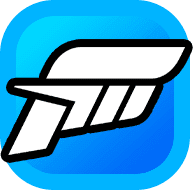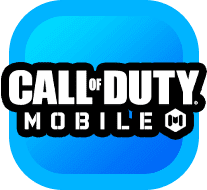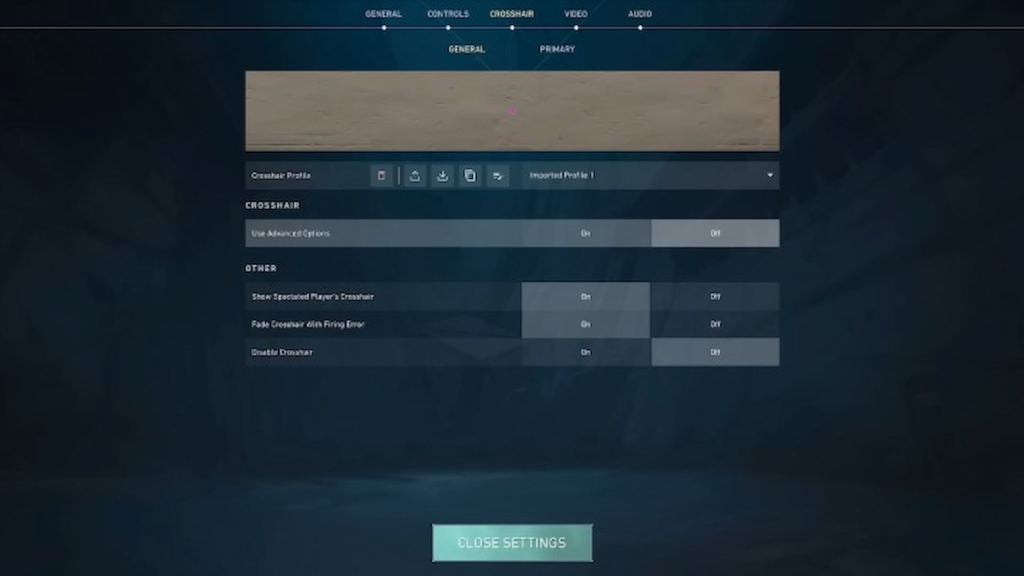Creating the perfect crosshair in Valorant can be a tedious task. Adjusting outlines, and tinkering with opacity – we just want to get to the game, man. Wouldn’t it be great if you could simply copy someone else’s crosshair? Turns out this is absolutely a thing in Valorant!
Given the amount of effort and practice it takes to craft the perfect crosshair, you’d think players would guard them as closely as Colonel Sanders’ 11 herbs and spices. Luckily, crosshairs in Valorant are extremely transparent, and all you need to do is copy and paste the corresponding crosshair codes. Here’s a complete guide on how to copy crosshair in Valorant.
Copy Crosshair Valorant Guide
Valorant allows you to copy the crosshairs of other players while you’re spectating them. To do this, you have to enter a simple command in the chat. And just like that, you can add their configuration to your arsenal of one-tapping crosshairs!
In fact, Valorant allows you to store up to a total of 15 crosshair configurations, giving you the flexibility to switch between your crosshairs in the heat of the game. Here’s how to copy someone’s crosshair in Valorant.
1. Spectate The Player
The first step in this process involves spectating the player whose crosshair you wish to copy. This could be a friend, a professional player, or anyone else whose gameplay you can watch in-game.
Spectating not only gives you a good look at the crosshair but also allows you to gauge whether it’s a suitable fit for your screen’s center. Remember, crosshairs are never a one-size-fits-all – each player might prefer a different one.
2. Open The Chat Window
Once you’ve decided on a crosshair to copy, open up the chat window by pressing the Enter key. The window, traditionally used for communicating with the other players, doubles as a command console. And, as luck would have it, there exists a very simple command for copying crosshairs.
3. Type In The Command
With the chat window open you’ll need to type /cc and then hit Enter. This command tells the game that you want to acquire the crosshair of the player you’re currently spectating. Despite its simplicity, it’s a powerful command that allows you to quickly try out different crosshairs on the fly.
4. Save And Select The Crosshair
After hitting Enter, the copied crosshair will be saved to your crosshair profile settings. From there, you can easily set it as your current crosshair for your games. If you’re unsure as to where you can find these settings, we’ve laid out the steps below.
When you launch Valorant, you’ll notice a gear icon located at the top-right corner of your screen. Clicking on this icon will open up the game’s settings, allowing you to customize your Valorant experience in various ways.
In the Crosshair settings, you’ll find two key sections. The ‘General’ section contains settings that are applicable to all crosshairs. On the other hand, the ‘Primary’ section is your playground to customize the specific crosshair you’re currently using.
Now that you’ve copied another player’s crosshair that you’d like to try out, there’s just one more step that you have to take. Simply go to the ‘Import profile code’ option in the Crosshair settings. Here, you can paste the code into the provided space and click ‘Import’. This should add the crosshair to your profiles.
You can also read our article about Valorant graphic settings.
And voila! You have now successfully added another aesthetic crosshair to your collection. But wait a minute. How do we get the crosshairs of professional players? Unless you’re a Radiant or Immortal player, it’s highly unlikely you’ll ever encounter a Valorant pro player or streamer in your lobbies. Worry not, getting your hands on a pro crosshair is an even easier task. Here’s how you can copy their crosshair in Valorant.
How To Copy Crosshairs Of Professional Players And Streamers?
The answer to this question lies with crosshair codes. These codes are unique identifiers associated with each crosshair configuration in Valorant. Luckily, professional players and streamers often share their crosshair codes with their fans.
You can get these codes from a myriad of sources, ranging all the way from the YouTube channels of professional players to crosshair databases. Once you get the desired code, you can once again navigate to the Crosshair section in Valorant’s settings.
Look for an icon that resembles a download button – this is where you’ll paste the crosshair code. After clicking on this icon, a space will appear where you can paste the copied code. Once you’ve pasted the code, click on the ‘Import’ button to add the crosshair to your profiles.
With this done, there should be nothing stopping you from following in the footsteps of the likes of TenZ and yay as you climb up Valorant’s competitive ladder. And now you know how to copy a player’s crosshair in Valorant.
How To Share Your Crosshair In Valorant?
Experimenting with different types of crosshairs often leads players to create their own crosshairs carrying the best traits of all. If your custom crosshair also earns you accusations of using Aimbot, you might want to share your creation with the rest of the Valorant community.
Valorant, once again, has made the process to do so as simple as it gets. First, you’ll need to traverse to the game’s Crosshair settings. You should see an option to export your crosshair profile over here.
This option is represented by a box with an upward-pointing arrow. Clicking on this will generate a unique code that maps to your current crosshair settings. Once you have this code, you can now share it with anyone who wants to get a taste.
Find out how to get Valorant accounts.