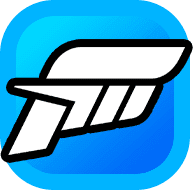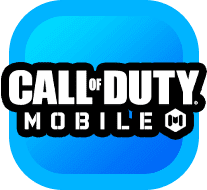Customer Instructions for COD Boosting Service
We provide Best Prices for Call of Duty Warzone Services. with our Account services you can get all sort of Progresses(Weapons levels, Weapons camos, Stats and wins) for Call of Duty Warzone.
Steps you need to Follow if you play on Playstation / Desktop:
1. Make a Fresh Xbox Account. Make sure you setup a byom.de Email attached as the Only recovery Email.
HOW TO MAKE AN XBOX ACCOUNT – Click here
HOW TO LINK THE XBOX ACCOUNT TO YOUR ACTIVISION ACCOUNT – Click here
HOW TO SET UP A BYOM AND LINK IT TO YOUR XBOX ACCOUNT – Click here
2. Make sure to turn 2 Factor Authentication OFF on your Activision / Xbox account.
3. Provide us the Xbox Email, Xbox Password and the Byom recovery Email which is attached to the Xbox Account.
If you use Xbox, send us your Xbox login info which is linked with the Correct Activision Account.
We Will Always do our services on the Xbox details you provide. So if the Xbox account is connected to any other Activision account apart from the one you desired to boost, You will not receive the service in your desired account
If you need the service in the correct account after that, you will have to purchase the service again to do it in correct one.
SO PLEASE DOUBLE CHECK IF ALL INFORMATION IS RIGHT.
Please provide all details correctly, Keep Authentication OFF and add the recovery mail as we instructed. otherwise our service may get delayed due to these issues.
Do not try logging in after you purchased our service and provided your details. Please wait till we confirm you about it’s completion otherwise it will interrupt our process. we will complete the order within 24 Hours.
We will be logging into your account on the console so that we can perform our service through safest means and not directly using any modding software while using your account.
You can contact us via the Discord server. We will respond to you regarding the ETA and other statuses of the service almost immediately.
Please allow us 24 Hours to complete your order. If there are any issues we will message you. Don’t worry we will contact you as soon as it’s completed.
Please check VIA ACTIVISION WEBSITE –
https://profile.callofduty.com/cod/login?redirectUrl=https%3A%2F%2Fwww.callofduty.com%2F
Sign in Through Xbox with the Xbox info to ensure
the ACTIVISION is correct and also that it is properly linked.
[If these Steps are confusing, You can join our official Discord Server for an easy guide]