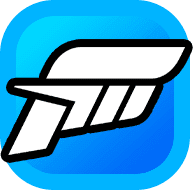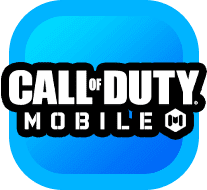Fortnite is a Battle Royale of 100-player with the last man-style standing format developed by Epic Games. From teenagers to adults, everyone loves this game. It is being played by 125 million people approximately all around the World. This battle-royale-style game features animated characters that are easy to master.
A split screen in video games means the display has been divided into equally sized areas so that more than one player can explore different areas simultaneously on the same screen without interrupting each other’s gameplay.
With a split screen, gamers may enter the Fortnite map simultaneously and together at home. Each player’s point of view will show on one half of the screen, making for some fantastic couch co-op. A second controller is all you need to join your duo partner in the action. Only PlayStation and Xbox consoles support Fortnite in split-screen mode.
Check your internet connection if the split-screen mode isn’t working properly. The split-screen mode will only function if your internet connection is stable.
How To Play Split-Screen Fortnite on Gaming Consoles?
To begin a split-screen session, follow these steps –
- Launch Fortnite on your console and navigate to the Main Menu
- Make sure that both controllers are powered on and connected to the console
- The first player must invite the second player after connecting both controllers, to select their account.
- The second player will appear in the lobby once they have signed into their account, and split-screen mode will be enabled automatically when you start a game.
Points To Remember While Playing in Split Screen Mode
Here are few things which you must go through in case of any difficulties face by you during your Fortnite gameplay –
- The split-screen session will end if one of the players disconnects or leaves the game.
- Split-screen is only functional during a game; sharing the lobby or submenus is impossible.
- Split-screen mode prohibits the sharing of player inventories.
- To play on split-screen, both players’ language preferences must match.
- Split-screen mode is not supported on PC irrespective of hardwares, Solo, creative and limited time modes and save the world modes, mobile devices and Nintendo Switch.
Though consoles on the surface look different with their own operating system and interface. Most of the technical features remain the same. Irrespective of what you play the settings for split screen will be the same.
Split screen supports only in Duo and squad format, that means you can play split with 2 players or 4 players, there is no alternate for 3 players. In case you have a 3rd person on the couch that person might have to wait for his turn or get another extra player for a squad match.
Split Screen is an exclusive console feature and cannot be run on any other device, till any update issues by Epic games for the same.
Tips For Fortnite Split Screen
While playing split screen with a friend might be entertaining, there are several clear limitations. One of the most obvious downsides is that it reduces the size of your screen by half. This will surely affect your in-game attentiveness.
This is why, when playing split screen, it is critical to prioritize collaboration and communication. In gunfights, constantly feeding data to your split-screen buddy and having them do the same will make a tremendous difference.
Additionally, while using a split screen in Fortnite, ensure you’re at ease with the screen orientation. Your feeds will display horizontally by default, but you may switch it to vertical if you’d rather. You may choose the orientation that best suits your needs and the appearance of your screen by experimenting with the various options.
Closing
Split screen is one of the best ways to improve the overall Fortnite gameplay by competing with someone sitting next to you. The best site to get a Fortnite Accounts that suits your needs is CSGO Smurf Kings with loaded benefits and perks that level up your game ten folds.
With so many brand-new Fortnite accounts available for purchase, you won’t be lacking in alternatives to choose your ideal account. Please leave a remark below for other players if you have any more queries concerning this function or other game cheats. So why are you still waiting? Buy now!